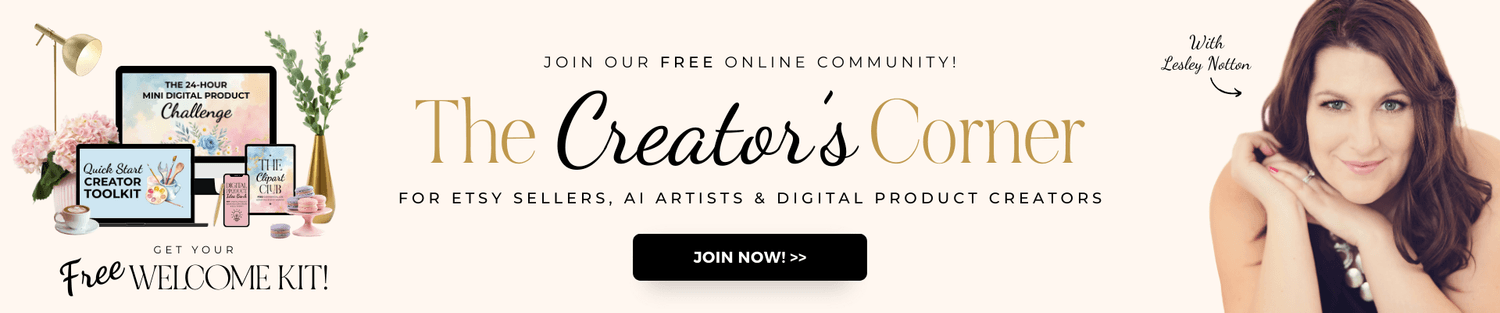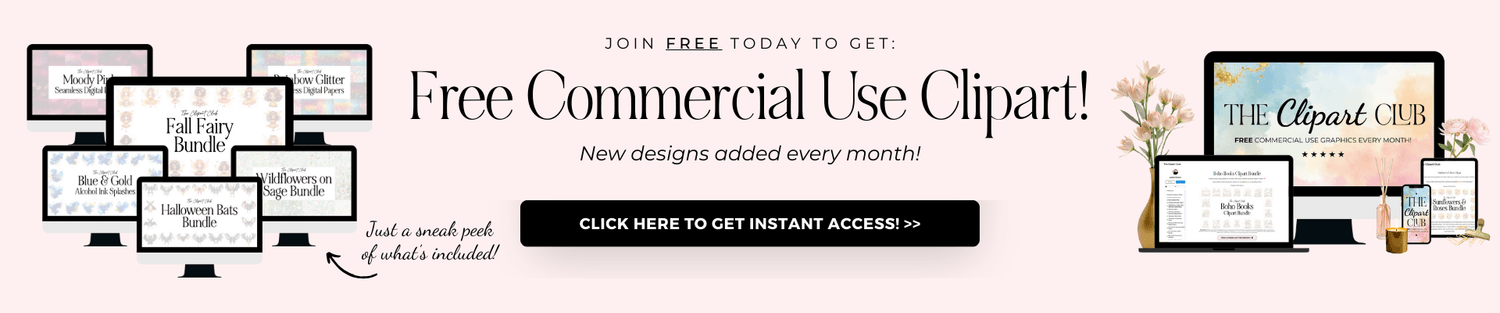Graphic Design for Beginners: A Comprehensive Guide
Graphic design is a powerful skill that allows you to create visually appealing and effective designs for various purposes.
Whether you’re interested in creating digital products, marketing, scrapbooking or web design, understanding the basics of graphic design can open up a world of creative possibilities.
This comprehensive guide will walk you through the essential concepts, tools, and techniques to get started with graphic design.
1. Understanding the Basics of Graphic Design
Graphic design is all about visual communication. It involves using elements like typography, color, images, and layout to convey a message effectively.
Key Concepts:
Typography: The art of arranging text in a readable and visually appealing way. Learn about different fonts, sizes, and spacing.
Color Theory: Understanding how colors interact and the emotions they convey can greatly impact your designs. Explore color wheels and palettes.
Composition: The arrangement of elements within a design. Familiarize yourself with concepts like balance, contrast, and hierarchy.
Graphic Design Tips:
Start by studying existing designs to understand how professionals use these elements.
Practice creating simple designs focusing on one element at a time.
Always Use High-Quality Images: Invest in or source high-resolution images to ensure your designs look professional and polished. You can check out my clipart & digital paper backgrounds here in my Etsy store, which are perfect for both personal and commercial use!
Use consistent fonts, colors, and design elements to create a cohesive and professional look across all your materials.
2. Essential Tools for Graphic Design
To get started with graphic design, you’ll need some essential tools. Here are a few software options that are beginner-friendly:
Common Tools & Software:
Adobe Photoshop: A versatile tool for editing images and creating digital art and a staple in the graphic design world. Known for its robust features, it allows you to manipulate images, create graphics from scratch, and edit photos with precision. As a beginner, you might find the interface overwhelming, but there are countless tutorials available online to help you get started.
Adobe Illustrator is another powerful tool, especially for creating vector graphics. Vectors are images created using paths rather than pixels, allowing them to be scaled infinitely without losing quality. This is essential for creating graphics that need to maintain their clarity at any size.
Canva: A user-friendly web-based tool perfect for beginners. This tool offers a simpler, more accessible approach. With its drag-and-drop interface and pre-made templates, you can create stunning designs without needing to learn complex software. It's perfect for social media graphics, presentations, and small business marketing materials.
Graphic Design Tools Tips:
Take advantage of a 30 day FREE trial of Canva Pro here and work through their tutorials to familiarize yourself with this fab tool!
Photopea is exactly like Photoshop... but FREE!
Start with the tool that best fits your immediate needs. Canva is perfect for pretty much anything nowadays, and if you need to get a little more technical as you grow, Photopea or Photoshop are great..
Invest time in learning keyboard shortcuts for your chosen tool - they can significantly speed up your workflow.
If you're doing detailed work, or can't get used to use a mouse and keyboard (or simply love the feel of desiging with a pen / pencil, grab yourself one of these - you'll thank me for it!
3. Learning Typography
Typography plays a crucial role in graphic design. It can set the tone of your design and affect its readability.
Creating a hierarchy in your text ensures that the most important information stands out.
Use different font sizes, weights, and styles to guide the reader’s eye through your design.
Alignment is equally important - whether you choose left, right, center, or justified alignment, consistency is key, as is where it's placed in your design.
Key Concepts:
Font Types: Understand the difference between serif, sans-serif, script, and decorative fonts.
Hierarchy: Use different font sizes and weights to create a visual hierarchy.
Alignment: Align text to create a clean and organized look.
Font Types:
Serif Fonts: These fonts have small lines or strokes attached to the end of larger strokes in a letter or symbol. They are often seen as more traditional and are great for printed works like books and newspapers.
Sans-Serif Fonts: Sans-serif fonts do not have the small lines at the end of characters, giving them a cleaner, more modern look. They are commonly used for digital screens due to their readability.
Script Fonts: These fonts mimic handwritten text and can add a touch of elegance or playfulness, depending on the style.
Decorative Fonts: Highly stylized fonts that are used sparingly, usually for headlines or specific branding elements.
Typography Tips:
Limit your designs to two or three different fonts maximum to avoid a cluttered, busy look.
Ensure that important details and long paragraphs of text are easy to read - these work best in a Serif font
Use Script or Decorative fonts sparingly - never for full sentences or body text!
4. Mastering Color Theory
Color theory is the study of how colors interact and the effects they have on viewers. It’s essential for creating visually appealing designs.
The Color Wheel:
The color wheel is a visual representation of colors arranged according to their chromatic relationship.
Primary colors (red, blue, and yellow) cannot be made by mixing other colors.
Secondary colors (green, orange, and purple) are created by mixing primary colors.
Tertiary colors are made by mixing primary and secondary colors.
Psychology of Color:
Different colors evoke different emotions and associations. For example, blue can evoke calmness and trust, while red can evoke passion and urgency. Understanding these associations can help you choose colors that align with the message you want to convey.
Color Schemes:
Complementary Colors: Colors opposite each other on the color wheel. They create high contrast and high impact.
Analogous Colors: Colors next to each other on the color wheel. They usually match well and create serene and comfortable designs.
Triadic Colors: Colors that are evenly spaced around the color wheel. This scheme is vibrant, even if you use pale or unsaturated versions of your hues.
Key Concepts:
Color Wheel: Learn about primary, secondary, and tertiary colors.
Color Schemes: Explore different color schemes like complementary, analogous, and triadic.
Psychology of Color: Understand the emotions and associations different colors evoke.
Color Scheme Tips:
Experiment with Tints and Shades: Adjust the lightness (tints) or darkness (shades) of colors to add depth and variety to your palette.
Use the 60-30-10 Rule: Apply this rule to balance colors in a design: 60% dominant color, 30% secondary color, and 10% accent color.
Pay Attention to Contrast: Ensure readability and visual interest by using contrasting colors for text and backgrounds.
5. Understanding Composition and Layout
Composition and layout refer to how elements are arranged within a design. Good composition helps guide the viewer’s eye and communicate the message effectively.
Rule of Thirds:
The rule of thirds is a simple but powerful tool for improving the composition of your designs. By dividing your canvas into nine equal parts with two horizontal and two vertical lines, you can place important elements along these lines or at their intersections. This creates a more balanced and engaging composition.
Balance:
Balance in design can be symmetrical or asymmetrical. Symmetrical balance involves arranging elements evenly around a central axis, creating a sense of stability and formality. Asymmetrical balance, on the other hand, uses different elements of varying weights to create a dynamic and interesting layout.
Contrast:
Contrast is crucial for highlighting important elements in your design. This can be achieved through color, size, shape, or texture. For example, a large, bold headline against a soft, subtle background creates a striking contrast that draws the viewer’s attention.
Key Concepts:
Rule of Thirds: Divide your design into a 3x3 grid and place key elements along the lines or at intersections.
Balance: Distribute elements evenly to create a sense of stability.
Contrast: Use contrasting elements to draw attention and create visual interest.
Composition & Layout Tips:
Don’t be afraid to leave white space (negative space) in your designs. It can help elements stand out and improve readability.
Regularly step back from your work to see how it looks from a distance, or take a break and come back to it later. This can help you catch any imbalances or alignment issues.
6. Finding Inspiration
Whether you're creating digital products to sell, designing social media posts for your business or DIYing some party invitations for your next family birthday, you're going to want some inspiration!
Sources of Inspiration:
Inspiration can come from anywhere - nature, architecture, fashion, and even everyday objects.
Online platforms like Facebook, Instagram, and Pinterest are excellent resources for finding design inspiration. Follow designers whose work you admire and pay attention to the details of their designs.
You can also look for inspiration from other various sources, like popular trends, what's selling right now & more!
Inspiration Tips:
Create a mood board for each project on Pinterest. This can help you visualize your ideas and stay on track.
Keep a sketchbook / notebook handy for jotting down ideas and doodles.
Follow design blogs and social media accounts of popular designers.
Experiment with different styles and techniques to find what you truly love!
Don't forget to subscribe to our newsletter to get ideas & inspiration from our blog!
7. Join a Design Community
Jumping into the design community isn't just helpful for ideas, feedback and tips - it's downright exciting!
You'll find support, get awesome feedback, and uncover how to become an expert in graphic design! Plus, it's a fantastic way to make friends who share your passion.
How to Dive In:
Join the Conversation: Online forums and social media groups dedicated to graphic design are buzzing with activity. Check out our brand new Facebook Community here!
Ask Away: Don’t be shy about asking for feedback. Embrace constructive criticism - it’s your ticket to improve your designs!
Give Back: Remember to get involved and share your insights to help others.
Take on Challenges: Participate in design challenges and competitions. They're fun and a great way to grow your skills.
Learn and Connect: Attend virtual design workshops and meetups. You'll pick up new skills and meet some amazing people too!
8. Conclusion
Graphic design is a rewarding and versatile skill that opens up many creative opportunities. By understanding the basics, mastering essential tools, and continuously practicing, you can develop your graphic design skills and create stunning projects.
Don’t forget to explore my Etsy store for a variety of digital papers and clipart that can enhance your designs.
Happy designing!

Hi, I'm Lesley Notton
I'm a seasoned designer specializing in high-quality clipart and digital papers. I share expert tips, trends, and creative inspiration to elevate your projects! Join me for tips, trends, and creative inspiration!
Get FREE Clipart!
Join The Clipart Club and get FREE graphics, mockups and clipart every single month!
Get Your Designs Featured!
Feel free to share your creations with me on Instagram! Don't forget to tag me at @digitalbloomcreative. I’d love to share your work to a wider audience!
Explore More Categories
Join Us On Social!
Pinterest
Instagram
Get Tips on Facebook
Join the Community
COPYRIGHT © 2025 LESLEY NOTTON | PRIVACY POLICY | TERMS